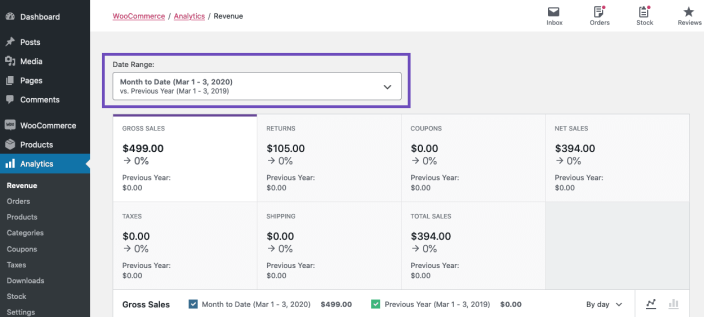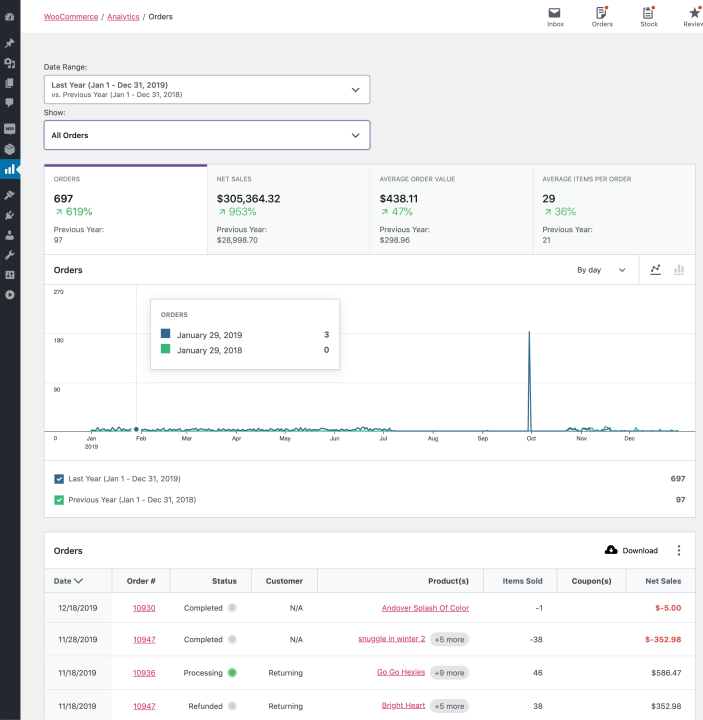When it comes to eCommerce, numbers don’t lie! Your data holds the key to your online store’s success. In 2025, retail e-commerce sales are projected to exceed $4.3 trillion globally, and this figure will break new records in the coming years.
That means competition will only get fiercer and fiercer. If you’re not using WooCommerce analytics to track, measure, and optimize your store, you’re already falling behind. Running your WooCommerce store without real-time insights is like flying blind.
You need real-time insights into sales trends, customer behavior, and product performance to make data-driven decisions to boost your revenue. From reducing cart abandonment to tracking customer lifetime value, WooCommerce analytics helps you stay ahead of the curve.
Let’s dive into how analytics can help you unlock growth.
The Basics of WooCommerce Analytics
WooCommerce analytics gives you deep insights into your store’s performance, helping you track sales, customer behavior, and trends. With these WooCommerce insights, you can make smarter decisions, boost conversions, and improve user experience.
To do that, you need to track key performance metrics like:
- Sales Performance: Track total revenue, orders, and refunds to measure growth.
- WooCommerce User Insights: See where your customers come from and how they shop.
- Cart Abandonment Rate: Identify why shoppers leave before completing a purchase.
- Customer Lifetime Value (CLV): Find out how much each customer is worth long-term.
- Product Performance: Spot bestsellers and underperforming items to adjust inventory.
- Conversion Rate: Measure how many visitors turn into paying customers.
How to Access WooCommerce Reports
You can track almost all of these WooCommerce user insights using the platform’s built-in analytics and reports feature. To access reports, go to WooCommerce > Analytics in your WordPress dashboard. Here, you’ll find the following reports:
- Sales Reports: This report helps you track monthly, quarterly, or yearly growth and identify peak shopping periods to adjust pricing, inventory, or marketing strategies accordingly.
- Customer Reports: Learn more about your shoppers, including new vs. returning customers, order frequency, and geographical location. These insights help you personalize your marketing efforts, create loyalty programs, and improve customer retention strategies.
- Product Performance Reports: Identify bestsellers, slow-moving products, and stock levels to optimize your inventory. By analyzing these reports, you can decide which products to promote, when to restock, and which items may need discounts or removal.
- Web Traffic and Revenue Insights: Whether it’s organic search, paid ads, social media, or direct visits, this report shows which marketing channels are driving the most revenue. It helps you invest in the right ones to increase conversions.
- Refunds and Order Cancellations: Understand refund patterns and cancellation rates to address customer concerns, improve product quality, and improve service policies.
WooCommerce Analytics Tools You Can Use
Built-in reports offer a great start, but using additional tools gives you better WooCommerce user insights. As a WooCommerce development agency, we recommend adding tools depending on your performance tracking needs.
This may include:
- Google Analytics for WooCommerce
Connect your store with Google Analytics to track traffic sources, user behavior, conversion rates, and eCommerce performance. With simple tweaks like link tagging, this free tool provides real-time traffic data, audience demographics, and shopping behavior reports. - MonsterInsights
This plugin integrates Google Analytics into WooCommerce with a user-friendly dashboard. It tracks conversions, bounce rates, and customer behavior, making it easier to see what’s driving revenue and where to improve. - Metorik
It’s a powerful WooCommerce analytics tool that delivers real-time reports, automated email insights, and detailed customer segmentation. It helps you track sales trends, refunds, and customer lifetime value, giving you a clear roadmap to scale your store. - WooCommerce Google Ads Conversion Tracking
This tool tracks ad clicks, conversions, and revenue from your Google Ads campaigns. It helps you measure ROI, optimize ad spend, and improve targeting by understanding which ads bring the most valuable customers.
Track Customer Behavior for Growth
Tracking how shoppers interact with your store helps you optimize their shopping journey, reduce friction, and increase conversions.
- Analyze Shopper Behavior Using Heatmaps and Session Recordings
Heatmaps and session recordings help you visualize how customers navigate your store. Tools like Crazy Egg show where users click, scroll, and drop off, helping you identify areas for improvement. For instance, if users struggle with navigation, implementing advanced product filters can simplify search and improve engagement. - Identify High-Converting Products
Tracking WooCommerce insights like product views, add-to-cart rates, and purchase history helps you identify bestsellers and underperforming products. By analyzing customer preferences, you can tailor promotions, optimize pricing, and improve product recommendations to maximize sales. - Lower Cart Abandonment with Behavior Tracking
Cart abandonment tracking tools like Metorik help you understand why customers leave before checkout. If users abandon carts due to slow-loading pages, improving the site speed can lead to more conversions. - Monitor Seasonal Trends
Identify peak sales periods and adjust our inventory, pricing, and marketing strategies to capitalize on high-traffic seasons. This could help you earn more sales during peak shopping periods including Thanksgiving and Black Friday.
Focus on Data-Driven WooCommerce Store Performance
A successful WooCommerce store thrives on data-driven decisions, which means you need to:
- Optimize Product Pages Based on Analytics
Use WooCommerce analytics to track product views, click-through rates, and add-to-cart actions. If a product has high traffic but low purchases, try improving images, descriptions, and call-to-action buttons. Adding customer reviews, trust badges, and advanced product filters can also enhance engagement and lead to more conversions. - Track and Improve Conversion Rates
A WooCommerce store’s success depends on how many visitors convert into buyers. So, track cart abandonment, checkout drop-offs, and bounce rates to identify friction points. Simplifying checkout, offering multiple payment options, and optimizing for mobile can also increase WooCommerce conversions and reduce lost sales. - A/B Test for Better Results
A/B testing helps you compare different product page layouts, pricing strategies, and checkout flows to see what converts best. Test different button colors, headlines, and promotions to find what drives the highest WooCommerce conversions.
Leverage WooCommerce Analytics for Marketing
By analyzing campaign performance and customer behavior, you can refine PPC ads, email strategies, and personalized promotions to drive more sales.
- Track Campaign Performance
Use WooCommerce analytics to measure the effectiveness of your paid ads, social media campaigns, and email promotions. Track click-through rates, conversions, and ROI to see which campaigns drive the most sales. If an ad isn’t converting, adjust targeting, messaging, or landing pages for better results. - Refine PPC and Email Marketing Strategies
For PPC ads, analytics helps track which keywords, audiences, and ad placements perform best. This allows you to use your budget efficiently and improve cost per acquisition (CPA). In email marketing, analytics shows open rates, click rates, and purchase behavior, helping you fine-tune subject lines, content, and send times for better engagement. - Segment Customers for Personalized Marketing
Segment your customers based on WooCommerce analytics to create highly targeted campaigns. You can categorize them by purchase history, browsing behavior, or location to send personalized offers and recommendations. For example, frequent buyers can receive exclusive discounts, while cart abandoners get reminder emails with incentives.
Don’t Ignore Customization
Every WooCommerce store is unique, and so are its analytics needs. While built-in reports provide valuable data, customization takes it a step further.
- Customize WooCommerce Reports
Standard reports don’t always capture everything you need. However, you can customize reports to track required KPIs, customer segments, and sales trends. That, in turn, helps you make more informed decisions. - Using APIs and Third-Party Integrations
As mentioned, you can integrate Google Analytics, Metorik, or custom dashboards via WooCommerce APIs to pull real-time sales, user behavior, and marketing data. Connecting your store with CRM tools or email platforms like MailChimp lets you track customer journeys across multiple channels, which leads to better attribution and conversion tracking. - Hire Professionals to Enhance Data Tracking
Complex stores require custom development and ongoing support, which is better left to professionals. They can set up event tracking, automate reports, and integrate AI-driven insights to give you a competitive edge. Investing in WooCommerce development gives you control, precision, and deeper business insights, leading to smarter growth strategies.
Take Control of Your WooCommerce Store’s Success
WooCommerce analytics helps you know your customers and optimize your store. By tracking the right metrics, using advanced tools, and customizing your analytics, you can make data-driven decisions for long-term growth. However, these efforts can lead to better results with the help of skilled developers. That’s where we come in.
From customizing reports to advanced tracking, CoSpark can help you make data-driven decisions. Let us help you harness the power of WooCommerce analytics.
Contact us today to discuss your business needs!