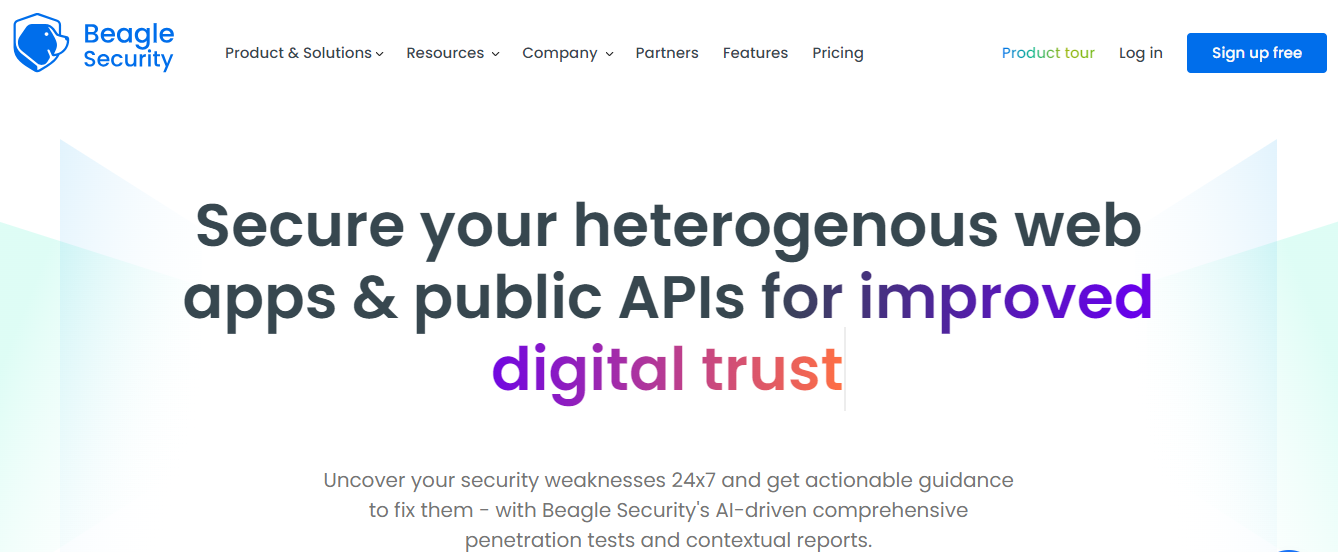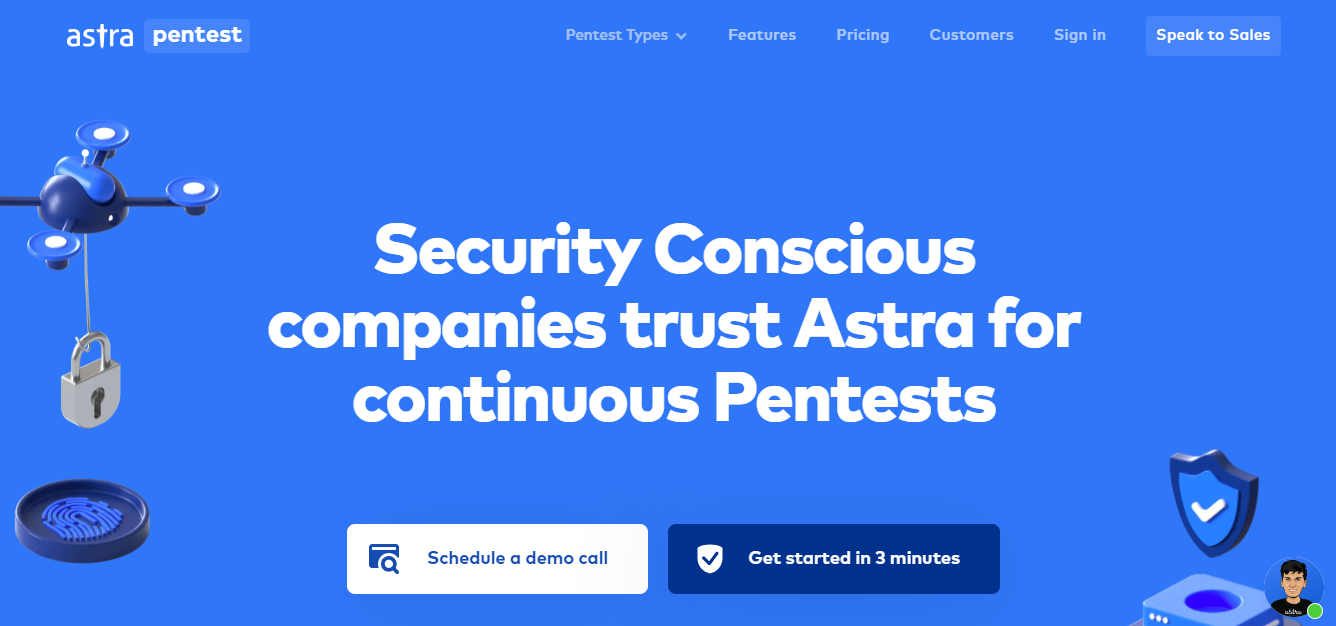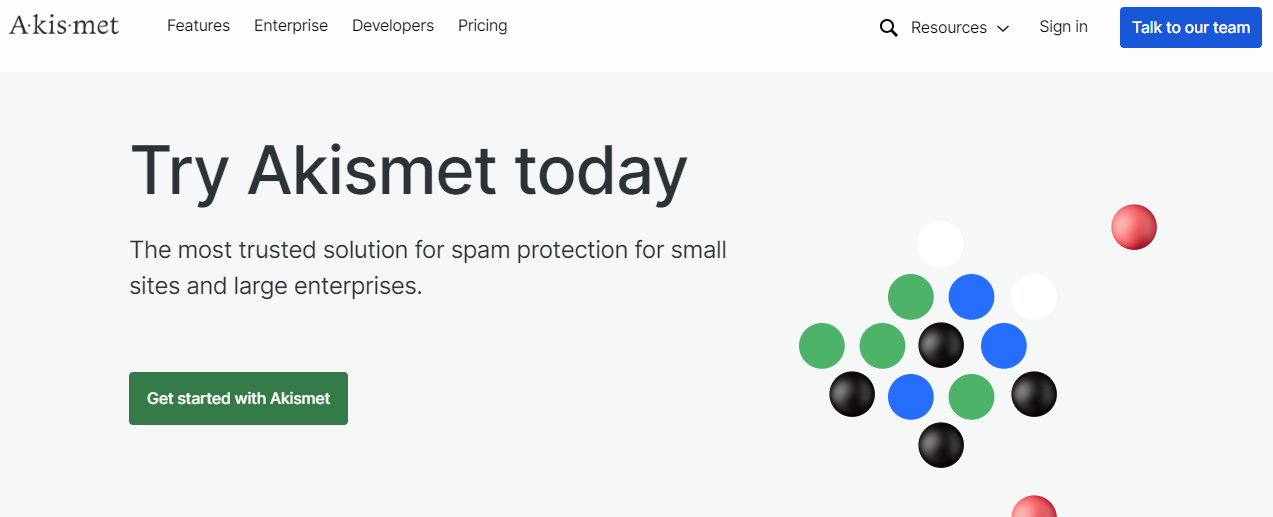If you’ve been enjoying the smooth, flexible interface of WordPress, you’re not alone. Millions of websites use WordPress for its customizable features and robust plugin ecosystem.
But guess what? Its popularity makes it a big-time target for cyber mischief. Let’s dive into the world of AI-powered WordPress security and learn how to keep your site safe and sound.
Why Boost Your eCommerce Security?
Imagine your WordPress site as a bustling marketplace. Just as a popular market attracts both shoppers and pickpockets, your popular WordPress site attracts both regular users and hackers.
The latter comes armed with tricks like brute force attacks, SQL injections, and cross-site scripting, aiming to steal sensitive data or disrupt your site’s operations.
The impact? Compromised customer trust, tarnished reputation, and financial losses. But here’s the good news—upgrading your security with AI can turn your site into a fortress.
The Role of AI in Enhancing WordPress Security
Vulnerabilities often arise from outdated plugins and themes, which, if not regularly updated, provide opportunities for malicious entities to gain unauthorized access or compromise the integrity of the site.
AI presents a valuable approach to enhance security and reduce these risks. By utilizing AI technology, WordPress users can improve their website’s security and protect essential data.
AI algorithms excel at rapidly processing large volumes of real-time data, which enables them to detect and respond to threats proactively.
These systems continually evolve, learning from new threats and thereby increasing their effectiveness in protecting websites. AI provides WordPress websites with advanced tools for enhancing eCommerce security:
AI-Powered Authentication
Unlike traditional methods that depend on passwords—vulnerable to brute-force attacks—AI offers smarter authentication techniques:
- AI evaluates biometric identifiers such as fingerprints, facial features, or voice patterns to provide more robust user authentication.
- Over time, AI learns and recognizes user behavior patterns, including login times, device usage, and navigation habits. This allows it to conduct additional security checks when it detects anomalies, like logins from new locations.
Preventing Brute Force and Phishing Attacks
AI algorithms are capable of identifying unusual login patterns and can temporarily block access following several failed login attempts.
They can also scrutinize email content, URLs, and sender behaviors to flag potentially suspicious emails, helping to protect users from phishing attempts.
Real-Time AI Threat Detection
AI systems continuously monitor website activity, analyzing user interactions, incoming requests, and server logs.
They establish standard behavioral patterns for the site and issue alerts when deviations occur. This real-time threat detection offers numerous benefits:
- AI stays current with shifting threat landscapes, adjusting its detection algorithms based on new attack vectors.
- It identifies threats as they occur, enabling prompt responses.
- AI reduces false alarms by considering the context and historical data.
- The system’s protection capabilities evolve alongside emerging threats, keeping it ahead of potential attackers.
Machine Learning for Web Anomaly Detection
AI models utilize historical attack data to learn and recognize patterns associated with previous breaches.
Machine learning algorithms analyze log files, network traffic, and user behavior to extract features relevant to these patterns.
Anomaly detection models can pinpoint unusual behavior without needing explicit labels, enhancing the overall security framework.
Top AI-Powered WordPress Security Plugins
Explore some of the AI WordPress security plugins designed to fortify your website against cyber threats. These plugins utilize advanced technology to enhance your site’s protection, providing peace of mind for owners:
Wordfence Security
Wordfence employs advanced AI and ML techniques to defend your site against a variety of threats.
The Wordfence Web Application Firewall (WAF) serves as a robust barrier between your site and potential attackers, blocking malicious traffic and preventing unauthorized access.
This integration is seamless with WordPress, offering a deep connection without risking data leakage or encryption issues.
The plugin also updates firewall rules and malware signatures in real time through its Threat Defense Feed.
Additionally, Wordfence maintains a database of the most malicious IP addresses, blocking them to protect your site and reduce server load. Its malware scanner vigilantly monitors your WordPress files and directories.
Features
- Scans your core files, themes, and plugins for malware, bad URLs, backdoors, SEO spam, malicious redirects, and code injections.
- Compares your files with the official WordPress.org repository to ensure their integrity, alerting you to any unauthorized changes.
- Restores altered files to their original state by overwriting them with a clean version.
Beagle Security
Beagle Security is an advanced WordPress security testing tool that utilizes AI technology to detect potential vulnerabilities missed by traditional scanners.
This plugin enables secure connection to your Beagle Security account from your WP admin dashboard for easy setup without requiring coding knowledge.
Features
- Enables initiation and cessation of penetration tests directly from your WP admin console.
- Provides 24/7 support through live chat, phone, and email.
- Extends its testing capabilities to other CMS platforms like Drupal, Joomla, Magento, and Shopify.
- Keeps an up-to-date vulnerability database and sends timely notifications about security flaws.
- Offers a detailed view of your site’s security status, including test results categorized by severity of vulnerabilities.
Astra
Astra Security offers real-time protection, malware scanning, and customizable security rules, adapting as threats evolve to safeguard your site effectively.
Astra integrates directly within your WordPress setup without the need for DNS changes, ensuring seamless operation.
Features
- It provides comprehensive real-time defense against threats such as SQL injection (SQLi), cross-site scripting (XSS), and local file inclusion (LFI).
- It automatically scans your files and database for malware and suspicious code, alerting you and assisting in threat removal.
- Blocks malicious bots that try to exploit vulnerabilities on your site.
- Allows customization of access permissions, enabling you to block or allow access from specific countries based on your audience and business needs.
- Lets you create custom security rules tailored to your site’s requirements.
- Alerts you promptly if your site is blocked by search engines or security authorities.
Akismet
Akismet comes pre-installed with every WordPress installation. It effectively defends against spam by checking comments and form submissions against a global database of spam.
Features
- Automatically filters out spam comments and tracks the status of each to see what was caught, cleared, or marked as spam.
- Reveals hidden or misleading links within comment bodies.
- Includes a feature that outright blocks the most blatant spam, enhancing your site’s integrity and user experience.
Best Practices to Complement AI Security Measures
Let’s explore a comprehensive checklist that can serve as your blueprint for constructing a digital fortress that fosters a safe haven for your customers and their data.
eCommerce Website and Hosting
Your choice of an eCommerce platform and website host sets the foundation for your store’s security.
WooCommerce, coupled with a robust hosting solution like WP Autopilot, a 24/7 WooCommerce maintenance service with dedicated VPS hosting, offers a great starting point with its ecosystem designed for security and scalability.
Preventing eCommerce Fraud
The specter of chargeback fraud looms large, threatening to drain your resources. Common signs of chargeback fraud include large order volumes and a high order frequency from a single customer.
For a complete solution, you can install anti-fraud software like WooCommerce Anti-Fraud.
This automates fraud detection and prevention. It also works in real-time and uses advanced scoring rules to assess transactions.
eCommerce Security and Payment System
Your choice of payment gateway is akin to selecting the gatekeepers of your fortress.
Solutions like WooPayments, with its partnership with Stripe Radar, offer a bulwark against the onslaught of fraudulent transactions.
For more tips make sure you check out our article on 2024 Security Breach Prevention for Your eCommerce Website.
AI as Your Ultimate Cybersecurity Partner
Embracing AI for WordPress security isn’t just smart—it’s necessary. AI tools not only enhance security but also bring peace of mind, knowing your site is monitored and protected around the clock.
Luckily, CoSpark and WP Autopilot are up to date with WooCommerce development and eCommerce maintenance. Reaching out is your best bet for a flourishing and secure eCommerce business.
FAQ
What are the main cyber threats to WordPress eCommerce sites?
WordPress sites are primarily threatened by brute force attacks, SQL injections, and cross-site scripting. These attacks aim to steal sensitive data or disrupt site operations.
How does AI enhance security for WordPress eCommerce sites?
AI uses machine learning to adapt and respond to new threats, analyze user behavior for anomalies, and block potentially harmful activities before they can cause damage.
What are some AI-powered WordPress security plugins?
Wordfence Security offers a robust firewall and real-time threat detection; Beagle Security provides advanced security testing; and Astra delivers comprehensive protection against various cyber threats.
How can AI-powered authentication protect my eCommerce site?
AI-powered authentication improves security by using biometric identifiers (like fingerprints or facial recognition) and analyzing user behavior patterns to detect anomalies.
What are the best practices to complement AI security measures for an eCommerce WordPress site?
To complement AI security measures, ensure regular updates of all site components, conduct frequent backups to maintain data integrity, and educate your team on cybersecurity best practices.