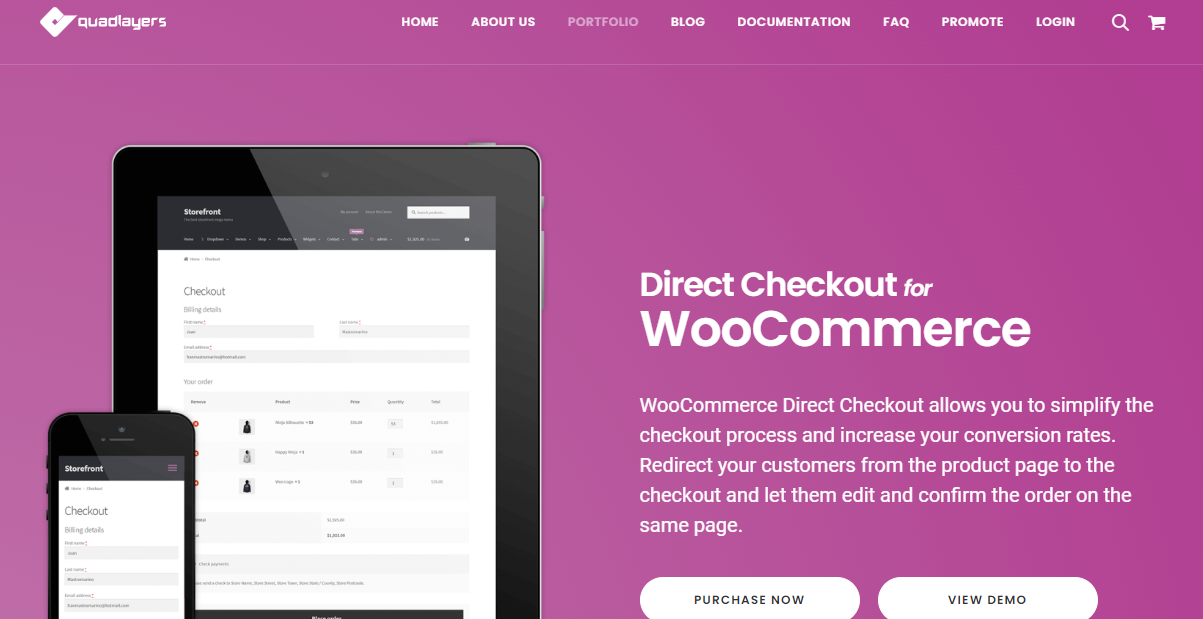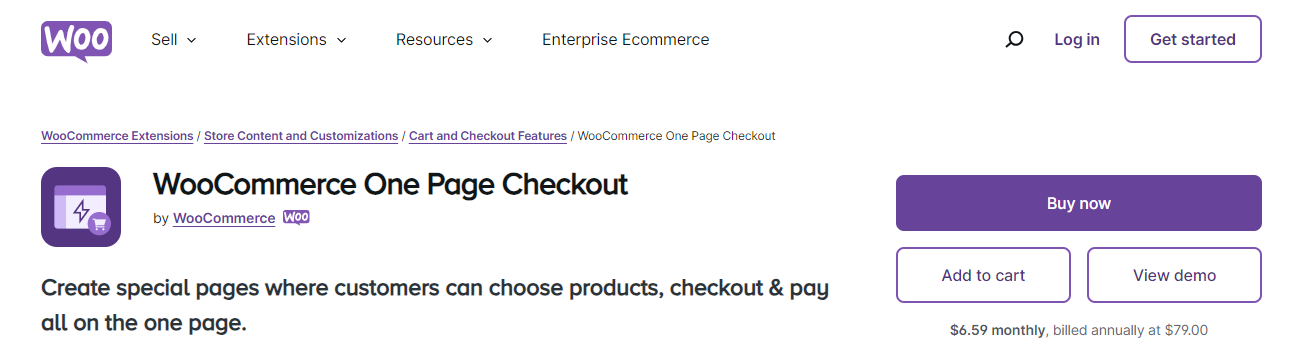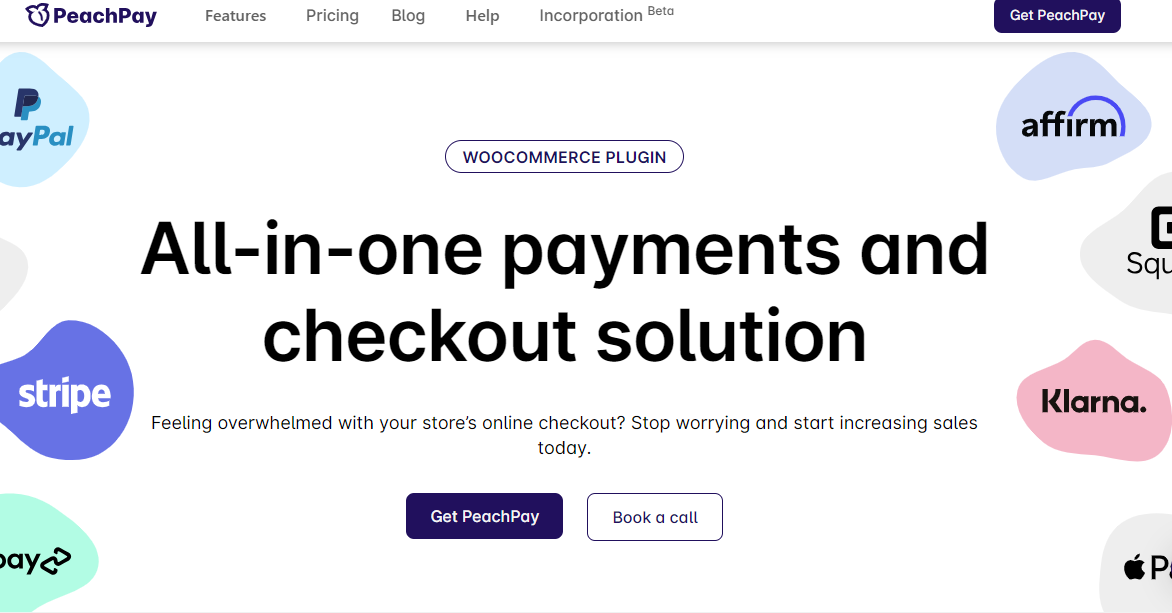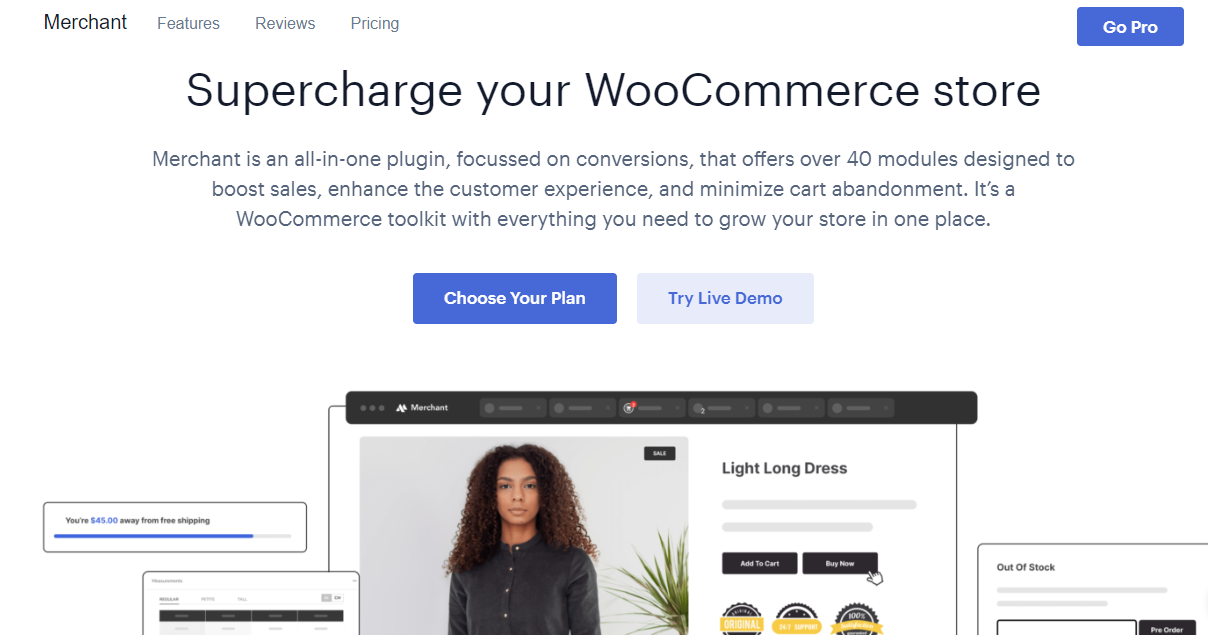If you run an online store using WooCommerce, you know that getting visitors to the checkout page is just half the battle.
The real challenge is convincing them to complete their purchase. The average cart abandonment rate is around 70%—yes, that’s 7 out of every 10 shoppers leaving without buying.
It’s crucial, then, to streamline your checkout process to keep those potential sales from slipping through your fingers.
Why Optimize Your WooCommerce Checkout?
The checkout experience can make or break your online store’s success. A complicated or time-consuming checkout can drive away customers, potentially increasing cart abandonment rates.
Optimizing the checkout process ensures a smoother, faster buying experience. It encourages customers to complete their purchases, thereby boosting conversion rates.
Make sure to check out our post on how to Drive More Sales with The New WooCommerce Cart and Checkout Blocks.
What is Checkout Cart Abandonment?
Before delving into the nuances of optimization, it’s crucial to understand why customers might leave without completing their purchase.
Checkout abandonment stems from various factors that can make or break the buying experience:
- Forced account creation: Customers often resist mandatory account setups, preferring a quicker path to purchase.
- Unexpected costs: High shipping fees and hidden charges are major deterrents that can surprise shoppers and lead them to reconsider their buying decision.
- Complex navigation: A convoluted checkout process can frustrate users, pushing them towards abandonment.
- Slow loading times: In the digital age, speed is key; any delay can drive potential buyers away.
- Inadequate return policies: Unclear or stringent return policies can make customers hesitant, fearing commitment without a safety net.
- Limited payment methods: The absence of preferred payment options can halt the checkout process abruptly.
How to Calculate Checkout Abandonment Rate?
You calculate your checkout abandonment rate by dividing the total number of completed transactions on your store by the number of initiated checkouts that are abandoned, subtracting this value from 1, and multiplying by 100.
Top eCommerce Plugins for Checkout Optimization
Before diving into the specific hacks to optimize your checkout process, let’s talk about some tools that can make your life easier:
WooCommerce Direct Checkout
By allowing customers to bypass the cart page entirely, WooCommerce Direct Checkout speeds up the buying process and reduces the steps involved in making a purchase.
This can be particularly effective for shops where customers are likely to make quick decisions.
Features:
- Allows direct skipping of the cart page.
- Quick purchase button and ability to edit cart items directly on the checkout page in the premium version.
Pricing:
- Free version available; premium plans start at $49 for a single site license.
WooCommerce One Page Checkout
This extension simplifies the entire checkout process by bringing all elements onto a single page. It decreases the time and effort required from customers to complete their purchases, helping to reduce the chances of abandonment.
Features:
- Simplifies the checkout process by containing it on one page.
- Facilitates the creation of custom landing pages.
Pricing:
- Starts at $79 per year for a single-site license.
Integration may involve potential technical challenges; however, CoSpark’s WooCommerce development team is ready to help with those and any other challenges.
Peach Pay
Ideal for those looking to simplify the checkout process to the extreme, Peach Pay condenses the checkout experience into a single screen.
This one-click solution is perfect for businesses aiming to offer speedy transactions without the hassle of multiple checkout steps.
With integration options for PayPal, Google Pay, and Stripe, Peach Pay adapts to various payment preferences and is fully customizable to align with your brand.
It’s particularly beneficial for stores with a high volume of returning customers who can benefit from the one-click checkout feature.
Features:
- One-click checkout for returning customers.
- Customizable checkout window and buttons.
- Offers a test mode to preview settings.
- Excellent customer support.
Pricing:
- Free for basic features, $14.90/month for premium features.
Merchant Pro
Merchant Pro is an all-encompassing plugin that includes over 40 features to enhance various aspects of your eCommerce store, from checkout enhancements to marketing tools like countdown timers and stock scarcity indicators.
It’s designed to not only streamline the checkout process but also to improve overall site performance and customer engagement.
Features:
- Comprehensive features that enhance user experience and increase average order value.
- Advanced tools for building customer trust and credibility.
Pricing:
- Personal plan at $99/year for a single site license.
How to Optimize Your WooCommerce Checkout Page
Enhancing User Experience and Conversion
- Streamline the Checkout Flow: Develop a multi-step checkout with clear progress indicators to simplify navigation and give customers control over their purchasing process.
- Enable Guest Checkout: Remove barriers like mandatory account creation to speed up the checkout process and mirror the ease of physical store transactions.
- Optimize Payment Flexibility: To accommodate more customers, include a range of payment methods, such as credit cards and digital wallets (Google Pay, Apple Pay). Explore How “Buy Now, Pay Later” Options Can Help Your WooCommerce Store Grow Sales.
- Transparent Pricing: Disclose all costs upfront to avoid last-minute surprises that can lead to cart abandonment. Consider implementing free shipping thresholds to encourage larger purchases.
- Simplify Mobile Transactions: Ensure your checkout is mobile-friendly with responsive design and simplified forms to effectively cater to mobile shoppers.
Building Trust and Encouraging Purchases
- Utilize Social Proof and Security: To build credibility, display customer reviews, testimonials, and security badges like Norton Secured or McAfee Safe. Make sure your site has an SSL certificate to secure customer data.
- Encourage Upselling and Cross-Selling: Use product recommendations during the checkout process to suggest relevant add-ons or upgrades, potentially increasing average order value.
- Combat Cart Abandonment: Implement abandoned cart emails to remind customers of their incomplete purchases and encourage them to return, enhancing potential sales recovery.
- Highlight Flexible Return Policies: Make your return policies clear and accessible during the checkout process to reassure customers and reduce purchase hesitations.
Retaining Customers and Streamlining Operations
- Employ Exit-Intent Popups: Use exit-intent technology to capture the attention of customers about to leave your site and offer them incentives to complete their purchases.
- Refine Through Analytics: Regularly analyze checkout performance to identify drop-off points and test different strategies to keep customers engaged.
- Showcase Exceptional Customer Service: Prominently display customer service contact options during checkout to assure customers that help is readily available.
Advanced WooCommerce Strategies to Drive Engagement
Enhancing Customer Loyalty and Checkout Efficiency
- Implement Loyalty Programs: Introduce rewards and perks to encourage repeat business and personalize the shopping experience.
- Allow Cart Modifications: Customers should be able to modify their cart contents directly on the checkout page to minimize navigation and streamline the buying process.
- Add Trust and Security Seals: Boost site security perception by including recognized trust seals and ensuring SSL encryption to protect customer transactions.
Personalizing the Shopping Experience
- Offer Subscription and Recurring Payments: Provide subscription options for regular product needs, enhancing customer convenience and ensuring steady revenue.
- Show Related Products During Checkout: Display related products to encourage additional purchases, effectively increasing the total cart value.
- Auto-Detect Customer Location: Automatically tailor the checkout experience based on the customer’s location to show relevant shipping information and special offers.
- Optimize Your Mobile Checkout Experience: To improve mobile shopping experiences, implement specific features beneficial for mobile users, such as digital wallets and simplified checkouts.
- Keep Customers Informed About Delivery: Provide detailed and transparent delivery timelines and offer order tracking to reassure customers post-purchase, reducing customer service queries and enhancing satisfaction.
Transforming the WooCommerce Checkout Experience
Transforming your WooCommerce checkout process involves a holistic approach that combines technical optimizations with strategies that enhance customer experience.
Luckily, CoSpark can handle the technical stuff so you can focus on your business.
A smooth checkout is not just about closing a sale—it’s about creating a pleasant shopping experience that encourages customers to return and recommend your store to others. Reach out, and let’s boost your sales!