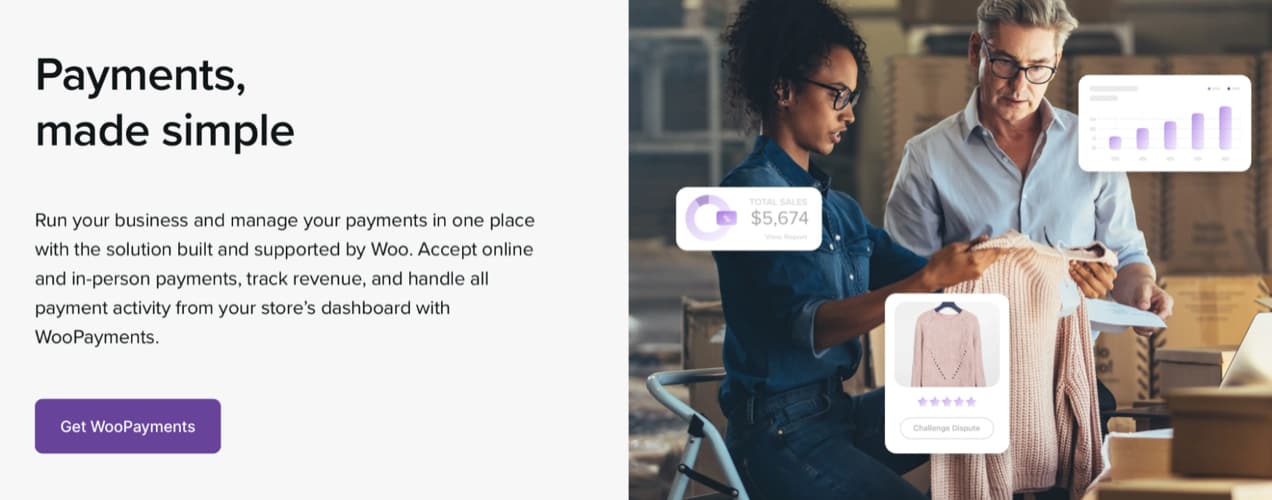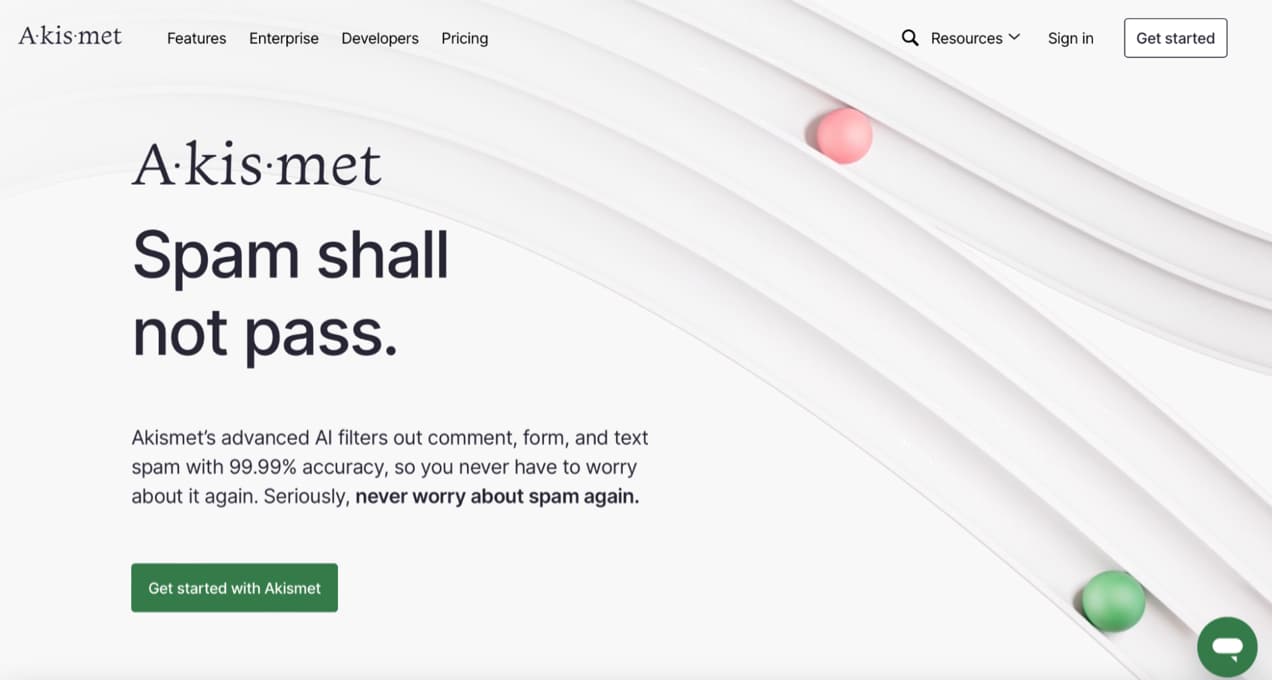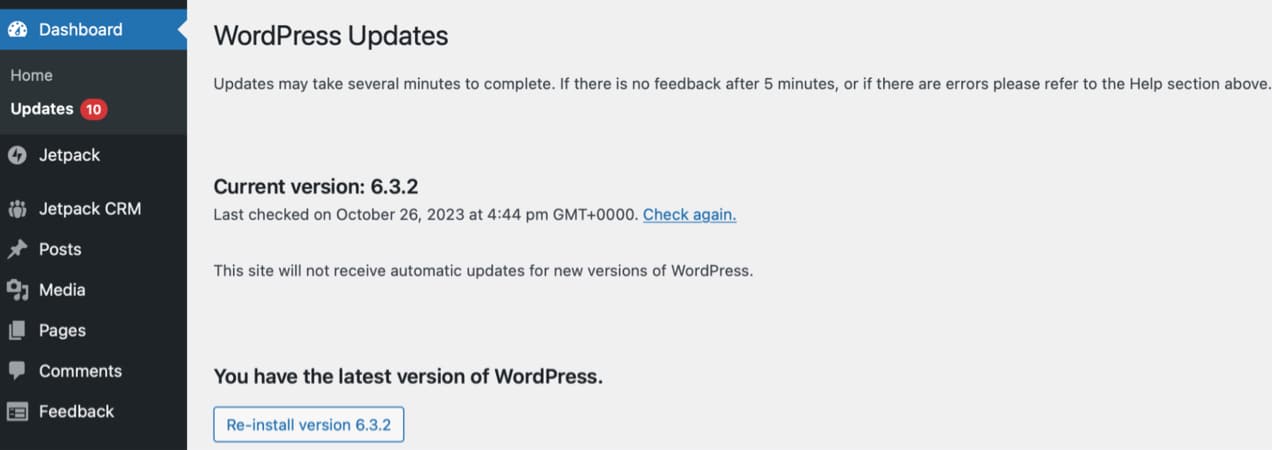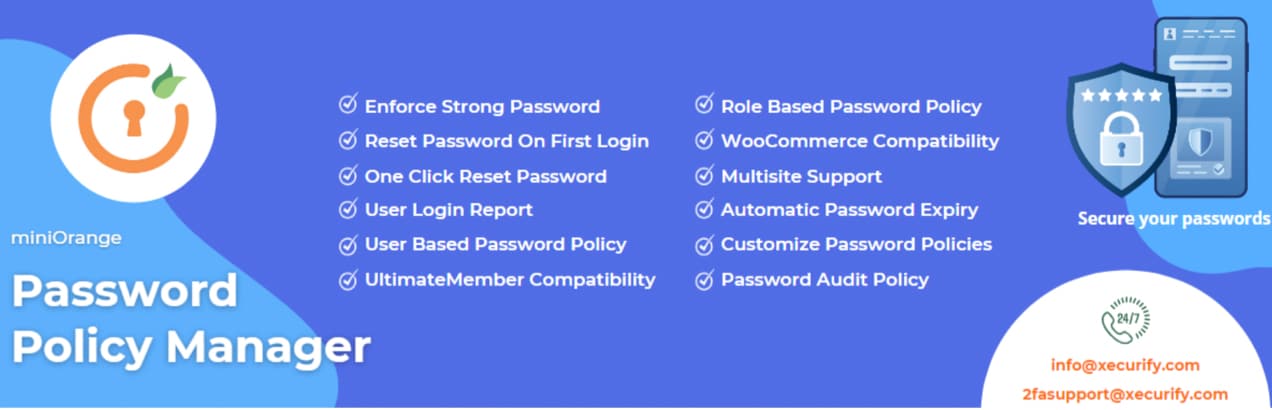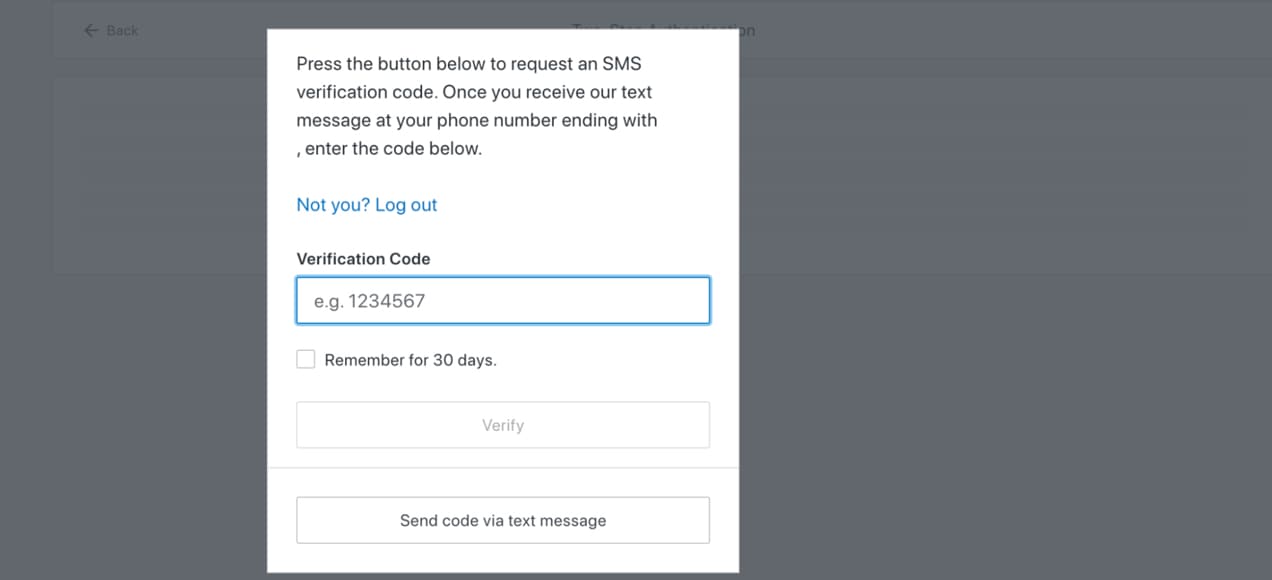The security of e-commerce is what has catapulted from a mere concern to a cornerstone of online business operations.
The reliance on online transactions has painted ecommerce platforms as sumptuous targets for cybercriminals, weaving a complex web of challenges for business owners striving to safeguard their domains.
Thankfully, platforms like WooCommerce are stepping up, equipped with built-in security features designed for e-commerce.
Why Security Is Essential for Your Ecommerce Business
E-commerce websites, with their treasure trove of sensitive information, are glittering targets for cyber miscreants.
The sophistication of cyber-attacks is on the rise, making it imperative for e-commerce sites to bolster their defenses. Imagine the staggering cost of a data breach, averaging a jaw-dropping $4.45 million globally as of 2023.
But the financial hemorrhage from such breaches is just one part of the tale. The real horror unfolds when customer trust is shattered, potentially crippling your business with a reputational nosedive.
Implementing robust security measures does more than protect; it enhances your brand’s reputation, instilling a sense of trust in your customers.
A single security mishap can trigger a domino effect of negative publicity, eroding your customer base and sales.
E-commerce Website Security Issues
- Malware: This digital plague, encompassing viruses, ransomware, and Trojan horses, often infiltrates through seemingly innocuous downloads. The aftermath of a malware attack is a landscape littered with data breaches, ransom demands, and a compromised customer base.
- Account Takeovers: The Achilles’ heel of any e-commerce site is weak passwords. Brute force attacks prey on this vulnerability, granting hackers unfettered access to customer accounts. This domino effect can cascade, given the common practice of reusing passwords across sites.
- Cross-site Scripting (XSS): XSS attacks are a nightmare scenario where hackers inject malicious scripts into your site, compromising customer information or redirecting them to fraudulent sites. Combatting XSS requires a keen eye on your site’s security, specifically through the method known as escaping.
- SQL Injection: This form of attack seeks to pilfer sensitive information directly from your databases. Attackers exploit vulnerabilities in web forms to execute malicious code, leading to significant data breaches.
- Distributed Denial of Service (DDoS) Attacks: The digital equivalent of a siege, DDoS attacks aim to overwhelm your site with a flood of fake requests, rendering it inaccessible.
E-commerce Security and Fraud Prevention Tips
Let’s explore a comprehensive checklist that can serve as your blueprint for constructing a digital fortress that fosters a safe haven for your customers and their data.
Ecommerce Website and Hosting
Your choice of an ecommerce platform and website host sets the foundation for your store’s security.
WooCommerce, coupled with a robust hosting solution like WPAutopilot, a 24/7 WooCommerce maintenance service with dedicated VPS hosting, offers a great starting point with its ecosystem designed for security and scalability.
Preventing E-commerce Fraud
The specter of chargeback fraud looms large, threatening to drain your resources. Common signs of chargeback fraud include large order volumes and a high order frequency from a single customer.
For a complete solution, you can install anti-fraud software like WooCommerce Anti-Fraud.
This automates the process of fraud detection and prevention. Plus, it works in real-time and uses advanced scoring rules to assess transactions.
Constant Malware Scans
Malware is one of the most prevalent threats to e-commerce security. It’s especially difficult to prevent since malware can be distributed on your site through a range of different methods, including SQL injections.
Fortunately, you can install a robust vulnerability scanner like Jetpack Scan to reduce the risks.
Ecommerce Security and Payment System
Your choice of payment gateway is akin to selecting the gatekeepers of your fortress.
Solutions like WooPayments, with its partnership with Stripe Radar, offer a bulwark against the onslaught of fraudulent transactions.
SSL Certificates & PCI Compliance
An SSL certificate is your invisible shield, safeguarding data in transit. This encryption protocol is no longer optional; it’s a necessity for anyone serious about security.
Ensure your site brandishes the HTTPS protocol as a badge of honor, a sign of your commitment to security.
Also, adherence to PCI DSS is not just about avoiding fines; it’s a declaration of your commitment to safeguarding customer data.
Prevention of Spam Risk
While you could manually review all form submissions and comments, this can be super time-consuming. Anti-spam puzzles (like CAPTCHAs) annoy users and can be beaten by bots.
Tools like Akismet work silently in the background, ensuring that these pests don’t undermine the integrity of your site or the trust of your customers.
Web Application Firewalls
A web application firewall (WAF) is your moat, an initial barrier that keeps the marauders at bay.
Whether it’s part of your hosting package or an add-on like Jetpack WAF, ensure that this layer of defense is ever-present and impenetrable.
Keeping Software Up-to-Date
Old versions of software have existed long enough for hackers to discover (and exploit) their vulnerabilities.
New versions of software come with fixes for common bugs and other errors. This goes for any piece of software on your site — from PHP to WordPress core.
You should also update themes and plugins when new versions are available. A report by WPScan found that 93 percent of WordPress vulnerabilities were caused by plugins.
In WordPress, if you’re not sure whether there are updates available for your e-commerce website, you can check by going to Dashboard → Updates.
You can also enable auto-updates for plugins and themes through their respective dashboard pages.
Enforcing Strong Website Passwords
Making your password strong with a mix of letters, numbers, and symbols makes it tougher for hackers to get into your e-commerce site. It’s a smart move to make your password as long and as complicated as possible.
If you’re worried about forgetting these complex passwords, you could use a password generator. There are also password managers like 1Password that can remember all your passwords for you.
It’s a good idea to make sure everyone who uses your website does the same. For instance, you could give new customers tips on creating strong passwords when they sign up.
You could also use a WordPress plugin like Password Policy Manager to make sure everyone’s using strong passwords on your site.
Strengthening the WordPress Login Process
You can make it tougher for unwanted visitors to get into your website by beefing up the login process.
Adding two-factor authentication is a smart move, especially for people who manage your site. It means that to log in, a user needs not just their password but also a second check, like a code sent to their phone.
Another tip is to change the standard login page for your WordPress site to something less obvious. By setting up a custom login page, only people who are supposed to be there can find it and get in.
Website Backups & WordPress User Accounts
Backups are your archives, ensuring that should the worst come to pass, your data remains intact and recoverable.
Finally, manage user access with the wisdom of a council, granting only the necessary privileges and ensuring roles are assigned judiciously.
With WooCommerce, shop managers gain the ability to issue refunds and manage orders, so it’s important to assign this role sparingly.
Meanwhile, the admin role grants full access to every part of your website, so there should only be one.
The principle of least privilege should guide your hand, limiting access to those who truly need it, thereby reducing the risk of internal breaches.
Prioritizing Ecommerce Website Security
Choosing a secure foundation with a reputable web host like WPAutopilot and an e-commerce platform like WooCommerce is just the beginning.
Make sure you’re up to date with the Best WP Security Plugins to Secure Your Business’s Digital Front.
From there, the journey involves constant vigilance against fraud, malware, and brute force attacks, bolstered by the latest in security technologies and best practices.
Luckily, CoSpark and WPAutopilot are up to date when it comes to WooCommerce development and WooCommerce maintenance services, meaning that reaching out is your best bet to a flourishing & secure e-commerce business.