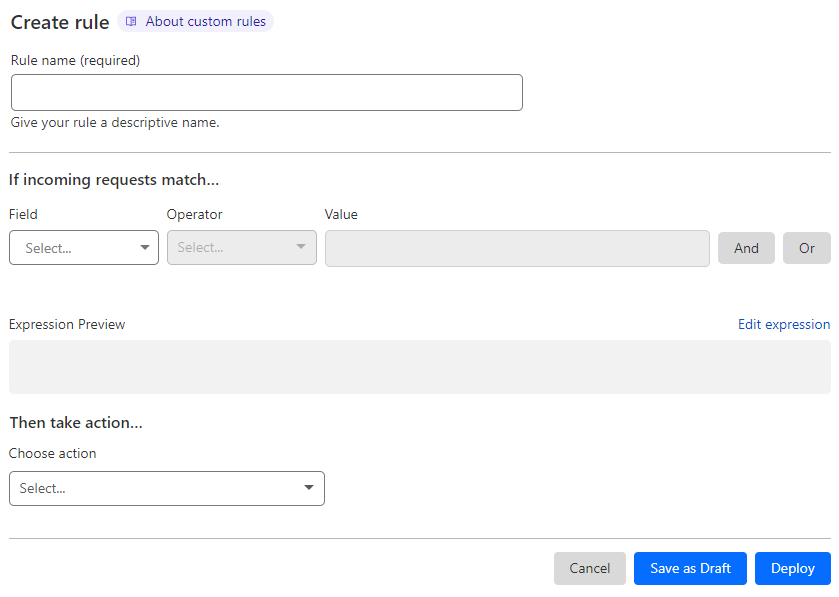You’re either already battling this fraud or are on the verge of encountering it.
The ramifications? They range from the nuisance of multiple fraudulent transactions to the dire consequence of having your banking or payment processor account frozen, which bars you from processing legitimate payments.
Understanding card testing attacks and fortifying your WooCommerce store against this form of online fraud is not just advisable; it’s imperative.
What are Card Testing Attacks?
Card testing attacks are a particular type of fraud where criminals use stolen payment details (like credit cards) to check their validity.
They do this through online authorizations (like a hotel booking), which are less conspicuous on bank statements. The goal? To verify and then sell or use these details for more substantial purchases later.
This fraud could stem from physically stolen cards, fabricated card details, or information pilfered from other online retailers.
The catch is that these attacks don’t just involve human fraudsters; bots can also execute them in bulk, barraging your store with hundreds of transactions in quick succession.
Why Worry About Card Testing Attacks?
The impact of card testing fraud on your business is multi-faceted:
- Lost Inventory: Physical products might ship out only to have payments refunded to the legitimate cardholder, leaving you at a loss.
- Extra Fees: Transaction fees pile up, even from fraudulent activities.
- Resource Drain: Addressing disputes and enhancing security saps time, energy, and money.
- Declined Legitimate Transactions: A higher decline rate can damage your reputation with banks or payment processors.
- Higher Fees and Account Risks: Your account could be flagged as high-risk or even suspended.
- Increased Fraud Target: Your store becomes a magnet for more scammers.
- Overwhelmed Infrastructure: The surge in transactions can overload your systems, impacting genuine transactions.
- Economic Impact: The ripple effect of increased card fraud can extend well beyond your store.
Strategies to Identify and Prevent WooCommerce Card Testing Attacks
What to Look Out For
- Abnormal trends, such as a high volume of transactions from a geographical location that doesn’t align with your typical customer base, are telltale signs of fraudulent activity.
- Regular analysis helps in understanding your normal transaction patterns, making it easier to spot deviations.
- Investigate suspicious transactions and validate their legitimacy by reaching out to customers for confirmation or working with your security team to assess the risk level.
- After an incident, review and strengthen your security protocols by updating passwords, enhancing encryption, or implementing additional security layers.
Enable Fraud Protection Features
Advanced tools like Stripe Radar offer an additional layer of security. Stripe Radar uses machine learning algorithms to detect and prevent fraudulent transactions, significantly reducing the risk of fraud.
Ensure that these tools are compatible with your WooCommerce setup. A seamless integration allows for efficient and effective fraud detection without disrupting the user experience.
Payment fraud tactics evolve, and so should your defense strategies. Regularly update your fraud protection tools to the latest versions to counter new fraud methods effectively.
Disable Guest Checkout
By disabling guest checkout, you make it mandatory for customers to create an account before making a purchase. This additional step can deter scammers, as it requires more information and effort to complete a transaction.
Registered accounts provide valuable data that can be analyzed for suspicious patterns. For instance, multiple accounts created from the same IP address within a short period can be a red flag.
While this step adds an extra layer to the checkout process, it also helps in building a database of loyal customers.
You can use this data for personalized marketing and better customer service, enhancing the shopping experience.
Leverage Anti-Fraud Extensions
Extensions like CleanTalk offer specialized features to combat fraud. They work by preventing spam registrations and suspicious orders, operating behind the scenes without affecting genuine customers.
These tools automatically block transactions from known spam sources or suspicious IP addresses, reducing the burden.
A significant advantage of using extensions like CleanTalk is their minimal impact on the user experience.
Unlike captchas and other intrusive security measures, these tools function in the background, providing security without inconveniencing legitimate customers.
Implement Extra Verification and Protection
Implementing additional verification measures such as CVV and postal code checks adds layers to your security.
These checks ensure that the person making the transaction has physical possession of the card, significantly reducing the chances of fraudulent transactions.
Consider incorporating verification through email or SMS, which adds another hurdle for fraudsters. Also, verifying that the country of the order matches the cardholder’s country can catch discrepancies often seen in fraudulent transactions.
While adding these verification steps enhances security, be mindful of the balance between security and customer convenience.
Adopt Rate-Limiting Strategies
Services like Cloudflare Pro and WooCommerce Checkout Rate Limiter are effective in controlling the number of transactions from a single IP within a given time frame. This strategy is particularly useful in thwarting bot-driven card testing attacks.
With Cloudflare Pro, you can create custom rules tailored to your store’s specific needs, offering a more nuanced approach to rate-limiting. This can include blocking or challenging visitors based on threat scores, specific countries, or other parameters.
Rate-limiting not only protects against fraud but also prevents your store’s systems from becoming overwhelmed by a high volume of fraudulent requests, ensuring smooth operation and availability for genuine customers.
Avoid Overbearing Security Measures
While strong security measures are essential, they should not impede the shopping experience. Captchas, for instance, are effective against bots but can be a significant turn-off for real customers, leading to abandoned carts and lost sales.
Explore user-friendly alternatives to captchas, such as invisible reCAPTCHA, which offers protection without disrupting the user experience.
Regularly evaluate the impact of your security measures on the customer experience. Gather customer feedback and analyze shopping cart abandonment rates to ensure your security measures are not adversely affecting sales.
Balancing Security and User Experience
It’s a fine line between being secure and user-friendly. While some security measures operate seamlessly in the background, others, like extra verification steps, might burden genuine customers.
Everything you need to know about securing your Woo store can be found in our article on How To Secure Your WooCommerce Store.
The trick lies in implementing robust yet subtle security measures to minimize inconvenience to your legitimate users.
- Educating Your Customers: inform your customers about the signs of fraud and encourage them to report any suspicious activity. This proactive approach not only enhances security but also fosters trust between you and your customers.
- Keeping Up with Trends: staying abreast of the latest trends and threats is crucial. Regularly update your knowledge base and adjust your strategies accordingly.
- Collaboration with Payment Processors: forge a strong relationship with your payment processors. They’re your allies in this fight and can provide invaluable insights and tools to combat fraud.
- Regular Audits and Updates: regularly audit your store and update your security measures. This ongoing process ensures you’re always a step ahead of the fraudsters.
Conclusion
Card testing fraud is a big challenge for any WooCommerce store owner.
The key to combating this is a multi-faceted approach encompassing regular monitoring, proactive measures, customer education, and staying informed.
CoSpark is here to assist with anything you need. Our top-tier WooCommerce developers are here to make sure your store is untouchable.
Stay vigilant, stay informed, and keep your store secure. Your business, your customers, and the broader eCommerce community will thank you for it.